The B2B landscape is characterized by lengthy and complex sales cycles that require much more to accommodate than a simple shopping cart solution.
In B2B, you don’t just have to accommodate and understand the needs of the person visiting your site – you have to understand where they are coming from, the company they’re part of, and what purchasing process that company uses when buying for their business.
That’s where most eCommerce platforms fall short. To truly streamline the buying process for B2B buyers, you have to make sure your eCommerce system is aligned with the way your buyers do business.
And that’s when you need powerful Account Management features that let B2B buyers add multiple users in their account, assign permissions, and create workflows that streamline their buying processes.
If you want to offer corporate account management features to your business buyers and you’re wondering how to do that, you’re in the right place.
In this post, we’ll show you how you can add powerful account management features to your WooCommerce B2B store and give your buyers a truly self-service experience they’ll get addicted to.
To add corporate account management features to your store, you need the B2B Roles and Permissions plugin, the only WooCommerce plugin available as for now that lets you offer corporate accounts to your buyers.
Click here to buy the plugin.
Adding Company Account
With the Roles and Permissions plugin for WooCommerce, you can add Companies in addition to adding customers to your online store. It lets you assign a company owner to the company you have created. The company owner will have all permissions to view credit limits, add more users to their account, and assign permissions to them.
To add a Company account, go to WordPress > Companies and click on Add New to add a new company. Give it any name you want and then select a company owner from the dropdown menu that lists all your customers. You can choose only one Company Owner.
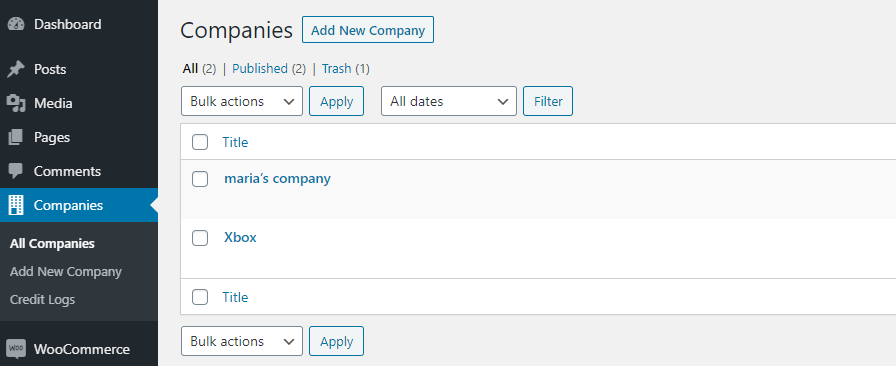
Setting Credit Limit
When adding a company account, you get the option to set a credit limit for that company. You can view credit logs to see how much credit the company has consumed. You can also replenish their credit if it’s been exhausted. If the company has used up all their credit, the plugin will block them from making more purchases on credit.
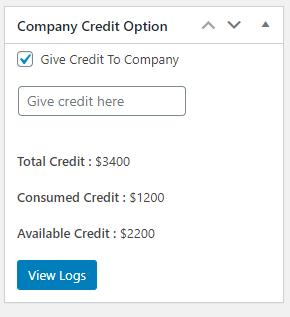
Adding Multiple Users Per Account
The plugin lets both you and your buyers add multiple users per account. Your buyers can easily add their team members from their account dashboard and assign them the correct roles and permissions. The plugin has two types of user roles – Admin and user. The Admin role has the permission to do mostly everything like viewing credit limits, adding more users, and assigning permissions to them. The user role, on the other hand, has limited permissions and they can’t add new users and assign permissions to them.
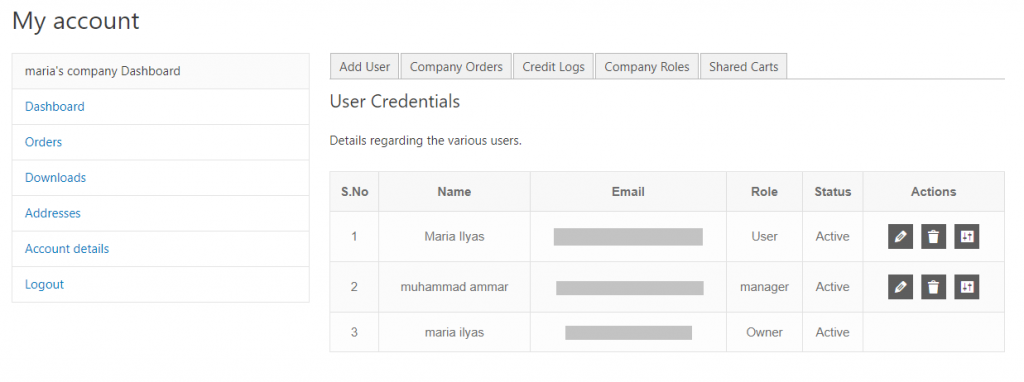
Adding Custom User Roles
The plugin lets you and the Company Admin create their own customizable user roles and name them whatever they want. This feature allows you to create a personalized workflow that is easy to manage and work with than generic user roles that are named ‘user’ or ‘sub-user’.
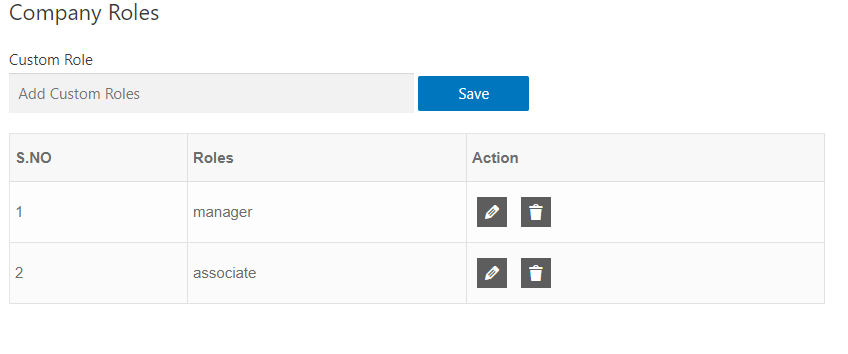
Assign Permissions
Roles and Permissions for WooCommerce is loaded with powerful features that lets company admins assign permissions to their team members. They can restrict users to access certain categories of products, allow them to share the cart only without the permission to checkout, or even allow them to check out only without giving them access to add products to the cart. With these roles and permissions, your buyers can self-serve and create their own workflows.
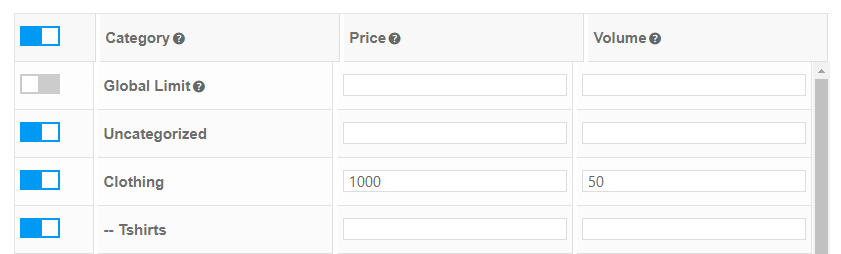
Share Carts
With cart sharing features, you can automate and expedite the order approval process for your buyers. Buying teams can share carts with their team members – if approved, team members can instantly load the cart and checkout.
With this powerful WooCommerce B2B account management plugin, you can easily add wholesale to WooCommerce and deliver a frictionless, self-service experience your buyers are desperately craving for.
Read Also
- How Does WooCommerce Request for Quote Functionality Work
- How to Enable Customer Specific Pricing for WooCommerce B2B Stores
- How to Improve B2B Customer Experience With Better Product Discovery
- WooCommerce vs Shopify: The B2B Perspective
- The Main Challenges B2B Companies Face When Implementing eCommerce
- Using WooCommerce as a Wholesale Platform to Sell B2B
- Why B2B Companies Need to Sell Online
