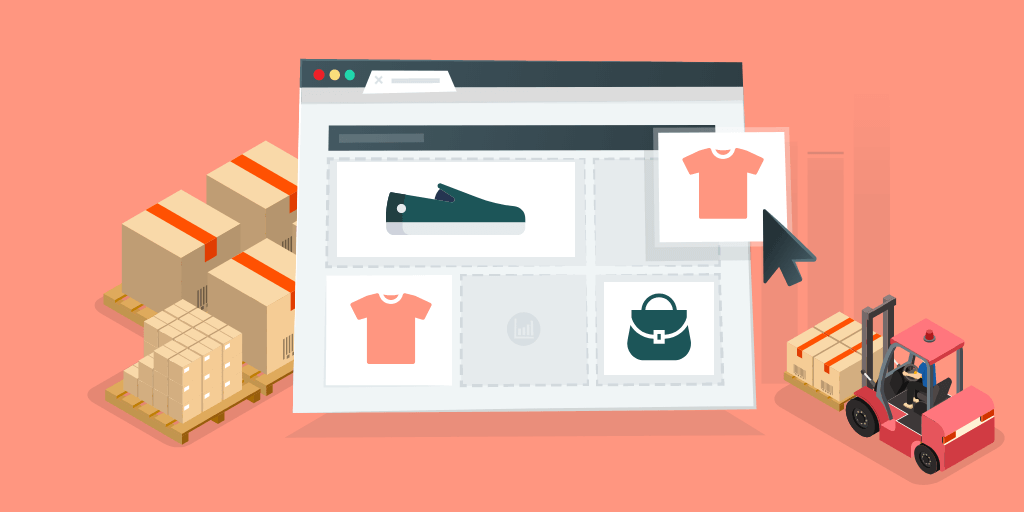Business buyers are increasingly getting frustrated with their B2B buying experiences. A 2020 study conducted by Forrester Research revealed that around 80% buyers are frustrated with their customer experience. What’s more, only 27% said their experience was tailored and personalized for them.
On the flip side, another study revealed that 56% buyers are willing to pay more for a better purchase experience as compared to only 37% B2C consumers who are ready to shell out more bucks for better experience.
This helps us conclude that good customer experience is more important than price for B2B buyers during their purchasing process.
But why is that so? Why is customer experience a powerful persuasion factor for business buyers?
The answer is in the old adage: time is money. And it’s truer in the B2B context.
In B2B, your business buyers aren’t just shopping around for fun – they’re looking for a solution that could fix their problem and help them deliver a better experience to their customers. If a machine goes faulty, they need a replacement part to fix it quickly and reliably so they can deliver to their customers on time.
And so, it becomes costly for your buyers if they don’t get the solution they need when they need it, making it crucial for you to deliver fast and allow people to buy in a quicker and easier way.
Now, that we’ve painted the complete picture of how customer experience is vital in B2B, let’s move to the next part: product discovery, which constitutes an important part of the customer experience.
How Product Tables Plugin Helps you Improve Product Discovery and the B2B Customer Experience
Product Tables is a plugin for WooCommerce B2B stores that let store owners display their products in an intuitive table layout that displays product information as well as Add to Cart buttons for buying the product right from the table.
This WooCommerce plugin is specifically designed for B2B uses cases to improve product discovery, search and navigation, and the buying experience on an online B2B store.
Here is why displaying your products in a table layout may help improve product discovery on your site:
Buyers don’t have to navigate through extensive product catalogs
A product catalog in a table format makes it easier and quicker for buyers to get product information. The product table doesn’t just display vital product information like product description, reviews, images, and even variations, but it also gives CTA buttons so buyers can click on the Add to Cart there and then without having to open the main product page. It really helps them find what they need more swiftly.
Buyers can easily search and filter
The Product Tables plugin is equipped with powerful search and filters that allow your buyers to search using keywords, product names, categories, or even SKUs and then filter the results using different filtering attributes – leading to quicker product discovery.
Returning buyers can easily place bulk orders
With checkboxes that allow buyers to add multiple products to cart, your buyers can place bulk orders from the table without the need to navigate to hundreds of product pages.
It integrates with several other B2B functionalities
Product Tables for WooCommerce plugin is compatible with B2B eCommerce for WooCommerce, which is a complete wholesale suite for WooCommerce stores. By using Product Tables with B2B eCommerce plugin, you can add a Request for Quote button on your product table, offer customer-specific pricing, add custom payment terms, gate pricing for the non-logged-in audience, and embed a sign-up form to capture leads and acquire customers. By using both the plugins together, you can effectively roll out your B2B store and offer a superior B2B customer experience.
How to Install and Use Product Tables for WooCommerce
Product Tables plugin can be installed and activated in 3 simple steps:
- To install the Product Tables plugin, you need to first buy it. Click here to buy the plugin.
- Go to WooCommerce > Plugins > Add New and upload your plugin file. Hit install.
- Activate the plugin once installed.
Now, go to WooCommerce > Settings and navigate to the Product Tables tab.
Here, you’ll see a range of configuration options for customizing your product table. You can choose what product data to display on your table, what product categories to hide, what to name your table headings, what cart actions to include, and so much more.
Save your settings once you’ve done the configurations. Now, it’s time to get in on the action.
To embed the product table on your online store, simply copy the shortcode given at the top of the Settings page. And then paste it anywhere on your site to embed the table.
That’s it! Your Product Table is all ready to amaze your buyers.
Read Also
- WooCommerce vs Shopify: The B2B Perspective
- The Main Challenges B2B Companies Face When Implementing eCommerce
- Seizing The B2B Ecommerce Advantage In the Brave New World of Covid-19
- Digital Operations Platforms: Why Does B2B eCommerce need it?
- Using WooCommerce as a Wholesale Platform to Sell B2B
- B2B marketing game-changers Looking toward a break-out 2021
- Why Pair B2B eCommerce With Supply Chain Management
- What is B2B eCommerce and How Does It Work?
- How to Drive Conversions to Your B2B WooCommerce Store