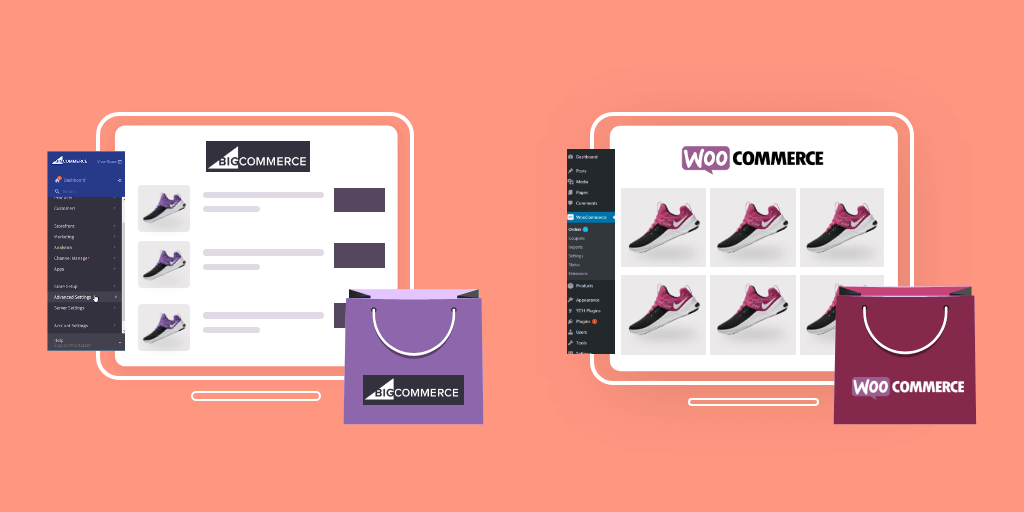If you’re looking to start up your eCommerce store, chances are, you’ve stumbled across BigCommerce and WooCommerce.
Both are compelling platforms in their own right, but you need to do further exploration to pick the right platform. This article is here to help you dive right into the two platforms. Hopefully, reading through this article will help you decide based on five essential eCommerce features.
Before we begin the comparison, let’s see what these features exactly are.
If you’re in a hurry, just read up on this infographic to get a rundown of what we discussed in this article.
Must-Have Features Required for Your Ecommerce Store
For a person just starting, having an understanding of essential eCommerce features is very important. They can prove very useful when you’re trying to decide on which platform you want to select.
To give you a rundown, you need to have these features on your eCommerce store:
- Ease of Use – The platforms’ learning curve shouldn’t be too steep. You want a platform that is beginner-friendly since it allows you to handle any issue you face.
- Budget – A crucial feature, you need to confirm whether the platform would prove cost-effective for your business for the present and the future.
- Payment Methods – The method that your customers use to pay for products can vary. To make sure they find their preferred method, use a platform that supports multiple payment options.
- Scalability – As your business grows, you will look to expand to support the growth. To avoid “growing pains,” you need to select a platform that accommodates your growth.
- Support – Whatever platform you select, it should offer multiple support options that allow you to solve the problem yourself or get it solved by experts.
If you’re planning your eCommerce venture, these considerations are essential. Bear in mind that there are other, more advanced features you need to look at as well, but you can figure them out once you’ve started your operations.
Based on these essentials, we’ll now proceed to compare both WooCommerce and BigCommerce side-by-side.
Setting the Stage: WooCommerce vs. BigCommerce
WooCommerce and BigCommerce are bonafide giants in the eCommerce market.
Statistics, however, show that WooCommerce has the lead. It is the most popular platform as of this writing, covering 28% of the eCommerce market share. BigCommerce, in comparison, occupies the fifth position with 3% in market share.
When comparing the two, it might seem as though WooCommerce is the clear winner, but it’s not. In terms of functionalities provided, both the platforms are highly effective, and each occupies a healthy fan following.
Yes, it’s true that BigCommerce is not as “big” as WooCommerce, but it is a fully hosted platform worthy of being compared to WooCommerce.
BigCommerce: A Short Introduction

A closed-source, fully hosted platform, BigCommerce provides you a range of built-in features that you can use to start up an eCommerce store.
Once you subscribe to BigCommerce, you get everything from hosting, SEO to payment integrations, and marketing tools required to set up your store.
With BigCommerce, you don’t have to worry about maintenance, security, and other factors. It is a Software as a Service (SaaS) solution, which means that you can set up a store on BigCommerce in almost no time at all.
The drawback of using BigCommerce lies in its closed source nature. While it does protect your site from cyber-attacks, you can’t perform in-depth customizations to the theme or code since you can’t access it.
WooCommerce: A Short Introduction
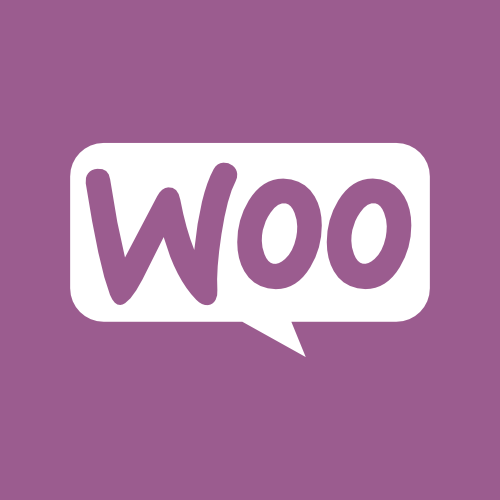
Open-source and self-hosted, WooCommerce is a platform synonymous with eCommerce. Powered by WordPress, you can use this platform to either create from scratch or convert an existing WordPress website into an eCommerce store.
Though it requires you to purchase a domain name and web hosting as pre-requisites, the rest of the process is simple. All you have to do is install WordPress and from there, download the WooCommerce plugin and go through the wizard.
Now that we’ve appropriately introduced the two platforms, it’s time we gauge their performance based on how user-friendly they are.
Ease of Use – BigCommerce vs. WooCommerce
For beginners, as well as eCommerce experts, having an easy-to-use platform makes their processes faster. Let’s see what BigCommerce and WooCommerce have to offer.
BigCommerce – Ease of Use
Creating an eCommerce store is relatively straight forwards on BigCommerce. Being a fully hosted platform, the only pre-requisite you have to worry about is a domain name. BigCommerce takes care of hosting, security, maintenance, and all the other factors.
Three steps, that’s all it takes to get started with BigCommerce. Just sign-up and go through the steps by entering your email address, store name, and other details, and that’s it; you’re good to go.
When you’re done, you’ll be redirected to the BigCommerce dashboard display. The set-up is complete, and all you have to do now is customize your store according to preferences.
Check the front-end of your store to see how it looks. If you want to change the design, you can install a new theme or customize the existing design. Again, there’s only so much you can do with customizations since it’s closed source, to begin with.
WooCommerce – Ease of Use
In terms of infrastructure, WooCommerce is the exact opposite of BigCommerce. Regardless of it being an open-source, self-hosted platform, setting up a store on WooCommerce is relatively simple.
If you’re starting from scratch, you need to create a WordPress website. If you have a domain name and hosting service, you can install it in no time.
When you see the dashboard, all you have to do is visit the Plugins section and, from there, install WooCommerce.
When you’ve activated the plugin, go through the installation wizard, and you get started instantaneously. The benefit of using WooCommerce is that you can utilize WordPress’s powerful customization functionalities to create a store that stands out.
When you’re finished with creating a store, all you have to do is customize it. Again, using WordPress, that’s very simple to do. You can either customize your store using the built-in WordPress customizer or page builders like Elementor.
Cost Comparison: BigCommerce vs WooCommerce
Another essential factor you need to consider before selecting a platform is the cost of the platform itself. You don’t want a platform that gives you a negative Return on Investment (ROI) at the end.
Now, let’s compare the two platforms in terms of costs.
True Costs of Using BigCommerce
BigCommerce is a platform that’s based on subscriptions. The subscriptions have three different pricing tiers you can start with and later upgrade to. For enterprise-level businesses, BigCommerce even has an Enterprise plan.
Let’s look at the costs now.
The basic plan of BigCommerce starts at $29.95/mo. Again, since it’s a fully hosted platform, you can circumvent the costs of purchasing a hosting service. On top of that, you also get the SaaS benefits of BigCommerce, as discussed earlier.
While purchasing a domain name is quite beneficial in branding, even without it, you get a sub-domain from BigCommerce when you subscribe. It looks something like this:
https://mystore.mybigcommerce.com
There are no hidden costs associated with the platform. On top of that, the storage plans, bandwidth, and account management are unlimited for all the platforms universally.
There are several thresholds for sales. With the standard plan, you can only reach a total sales limit of $50k. If you reach that limit, BigCommerce upgrades your plan automatically.
Another cost associated with BigCommerce includes the cost of BigCommerce themes. Now, you can use a regular theme, but for additional fees, you might need a premium theme that might cost around $170.
True Costs of Using WooCommerce
WooCommerce, similar to WordPress, is easy to use and install. There are no associated costs with installing WooCommerce specifically.
The costs you do incur, as stated before, include the costs of purchasing a domain name and hosting service. For security reasons, you should include a Secure Sockets Layer (SSL) certificate as well.
The costs of all three things depend on the user itself. However, if you’re starting out, you will incur a cumulative cost of $100 per year. If you’re thrifty enough, you can reduce these services’ costs by a significant margin.
Coming to the topic of themes and plugins, you can use plenty of eCommerce plugins and themes for free through the official WordPress and WooCommerce store. However, if you want some additional functionality, there are plenty of third-party themes and plugins available.
Note: There are specific plugin markets that provide pirated themes for free. While they can prove beneficial, they pose a severe WordPress security risk that you need to take care of.
Payment Options: BigCommerce vs WooCommerce
From PayPal to Stripe and others, there are plenty of payment providers available in the market. Now, some of them are available in some countries, but others aren’t.
To ensure that your users get access to the platform of choice, you need to have multiple payment options available. With that in mind, let’s compare BigCommerce and WooCommerce based on payment gateways.
Payment Options in BigCommerce
Being a popular platform, BigCommerce has no shortage of support for multiple payment platforms. From Braintree to Stripe, Authorize.net, PayPal, and more – BigCommerce provides the lot.
The transaction fees are a bit higher, starting at 2.9% with every $0.30 per transaction. As your store grows, however, the costs are reduced to a significant degree.
Besides support from payment gateways, it also includes multiple digital wallet integrations like Apple Pay, Amazon Pay, and more. These are extremely useful if you wish to improve your mobile conversions.
Payment Options in WooCommerce
WooCommerce also provides all the payment as mentioned above options. Being a major platform allows users to set up PayPal and Stripe straight from the installation wizard.
The point of differentiation between WooCommerce and BigCommerce payments lies in the former’s support for less popular payment gateways. If your users prefer a local payment method, then nine times out of ten, WooCommerce will have an integration for that.
Integrations and Add-ons: BigCommerce vs WooCommerce
Out of the box, no eCommerce platform is “complete,” so to speak. To take your processes to the next level, you need the support of integrations and add-ons.
These tools add the extra-functionality to your store that, from the outset, are not present. There are plenty of integrations present for almost every purpose. Some of the most popular integrations include email marketing, SEO, and digital marketing tools.
Let’s compare WooCommerce and BigCommerce in terms of these third-party integrations.
BigCommerce Add-ons and Integrations
The platform comes with a variety of third-party integrations and add-ons. Coming in both free and paid versions, these applications make the eCommerce experience a lot better.
It has a neatly-organized application store from where you can make your theme stand out. From shipping, website customizations, marketing, and payments, to accounting, taxation, CRM, and inventory management – BigCommerce fulfills all the requirements for your store.
WooCommerce Add-ons and Integrations
Being the gigantic CMS WordPress’ flagship product, WooCommerce has over fifty-thousand free plugins and integrations and over a thousand premium ones.
The best part is that with WooCommerce, you can also use the ever-extensive collection of WordPress plugins for your store. Because of this, you can find WooCommerce B2B plugins in the WordPress plugin repository as well in the WooCommerce extensions store. They are also present in a variety of WooCommerce extensions and plugins.
Being so extensive, you can bet that there is a plugin for almost everything, from creating contact forms, SEO, performance optimization, conversion rate tools, analytics, email marketing, and plenty more.
Speaking of eCommerce specifically, there are hundreds of B2C and B2B eCommerce tools you can use. From CRM integrations to referral marketing, bookings, and inventory management – there is a plugin for almost every purpose.
The reason behind this massive library of plugins and extensions is primarily due to the open-source nature of WordPress and WooCommerce. Thousands of ambitious WordPress and WooCommerce developers release new and powerful plugins like Woo Auction Software into the market, adhering to the latest industry practices.
Scalability: WooCommerce vs. BigCommerce
As a business expands, so do the resources. To avoid “growing pains,” businesses need to plan to scale without facing issues. Choosing the right eCommerce platform is an essential factor in that plan.
Let’s see how BigCommerce and WooCommerce compare in terms of scalability.
Scalability on BigCommerce
BigCommerce is a fully-hosted platform. It takes care of everything by itself, so you don’t have to.
One area where its fully-hosted nature becomes helpful is when you’re looking to scale. If you feel that your business needs better resources, you can upgrade your BigCommerce plan.
That’s it! With the plan upgraded, all you have to do is sit back and focus on your store operations. BigCommerce will handle the rest.
Scalability on WooCommerce
The primary drawback of using a self-hosted platform is that WooCommerce isn’t responsible for managing your website. From security, updates to resource management and scaling – you’re responsible for everything.
Even though it’s a bit time-consuming, scaling your website is relatively easy. All you have to do is contact your hosting provider to upgrade your plan. Almost every major hosting company has a variety of hosting plans for their users.
Support: BigCommerce vs. WooCommerce
Perhaps the deciding factor with eCommerce platforms is the quality of support they provide. As a general rule, you need quality support when you’re facing a problem.
Let’s see how the two platforms perform in terms of support.
Support Options for BigCommerce
From the previous sections, it should be clear that BigCommerce does a lot of heavy lifting for you.
In terms of support, BigCommerce doesn’t lag. Right from BigCommerce itself, you can gain access to the platform’s support module. Live chat, email, phone, community forums, and more – BigCommerce delivers in every way.
If you feel that the quality of company support isn’t right, you can always drop a query on BigCommerce’s community forums. On top of that, you can always find blog articles from both BigCommerce and other third-party websites.
Support Options for WooCommerce
Being an open-source platform, WooCommerce pales in comparison to BigCommerce’s support. However, because of its popularity, you can find support in many other ways.
If you find yourself in a bind with WooCommerce, you can find support from within the WordPress and WooCommerce community. You can either post a query or find an already answered solution to any WooCommerce plugins or functionalities.
If you run into hosting issues, then you can contact the hosting provider. Since they’re providing you a service, they will be more than willing to provide support.
For complete WooCommerce B2B solutions, you can rely on B2BWoo.
In addition to these support options, there are plenty of helpful knowledgebase articles that can help you with problems when you most need it.
Conclusion: BigCommerce vs. WooCommerce – Which is better for you?
In their own right, both BigCommerce and WooCommerce are unique. But which one should you choose? Well, it depends entirely on your budget, business model, and technical competencies.
Being a fully-hosted solution, BigCommerce helps you avoid a majority of fuss when dealing with technical issues. Just purchase the platform and start selling. It’s a robust platform but limits the amount of control you have over the store.
WooCommerce, in comparison, is an open-source, self-hosted solution that lets you set up an eCommerce store, albeit taking a bit more time. It has an extensive collection of plugins, extensions, and themes that you can use to customize your store down to the last pixel.
We hope this article and every factor we discussed proved beneficial to your selection processes. If you liked this article, you might be interested in comparing Shopify and WooCommerce for B2B eCommerce.
Read Also