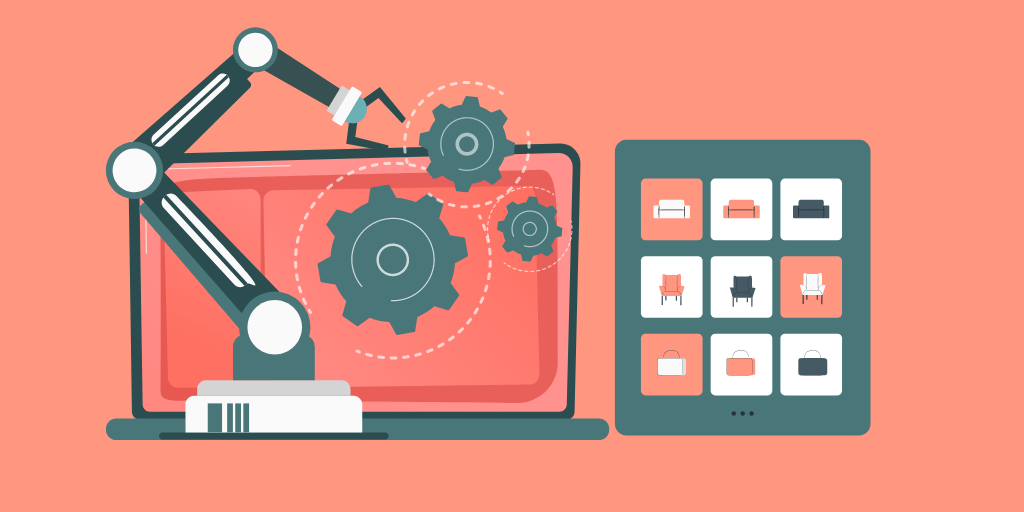As your eCommerce business scales up, your business processes become more demanding. Systems that once used to work efficiently, have now broken down or become inefficient as more orders, repetition, and complexity adds up.
On the other hand, being an eCommerce business owner you have 100+ tasks to handle. From marketing and inventory and shipping to payments, it’s impossible to stay over the top without eCommerce automation.
Moreover, the digital market is evolving and growing at a rapid pace and as a store owner you need to ensure that you’re keeping up with the latest business trends and implement them fast.
As an eCommerce business owner, you need to embrace shock-proof, smart technology. One of the most multifarious tools to efficiently run your digital store is data integration and automation.
Apart from multiple tasks that being a digital store owner you have to complete, eCommerce store owners often struggle to streamline the various workflows that they need to handle manually. With eCommerce automation, you can simplify the backend of your store, and you can focus on things that are much more important.
In fact today many business organizations are adapting eCommerce automation to save their money, time, and improve customer experience.
But here comes the million dollar question, “what is eCommerce automation and why do you need it for your digital store?”
If you want to know the answer, stay with us. Today in this guide, we’ll discuss in detail what eCommerce automation is, how to automate your eCommerce business and finally what benefits it brings to your digital business.
So let’s get started.
What is eCommerce Automation?
ShopifyPlus defines eCommerce automation as,
“Ecommerce automation is software built to convert tasks, processes, or campaigns within your business to automations that intelligently execute exactly when needed. It’s how businesses can do more with what they have.”
To explain it in a crystal clear way, let’s take an example. It’s a good practice to keep a record of abandoned carts in your CRM, whenever a shopping cart is abandoned by a customer, so you can send them follow-up emails to bring in more sales.
Now that it has become a part of your eCommerce Automation workflow that you can easily set up to save yourself from manual data entry.
Be it automating your bookkeeping, managing inventory, or running successful email marketing campaigns, eCommerce automation is essential and required at every step of your digital business.
As workforces are evolving to focus on the more important aspects of your thriving business, eCommerce store owners should now completely automate the mundane workflows that are usually looked after by their employees.
Automation is the key to ultimate success and it ensures that you’re not lagging behind. Even eCommerce platforms like Bigcommerce, Shopify, or WooCommerce have dynamically prioritized automation.
It’s hard to believe but Shopify has built an automated app – Kit. This automated app allows ‘Shopify’ store owners to automate their business ads.
But, here comes the question, is there any evidence that backs this hype?
Well according to Shopify, definitely yes!
Last year on black friday sale, eCommerce automation generated over $2 Billion. Moreover, one of the eCommerce stores automated their launch of a new clothing line and surprisingly the ROI was over $150,000 just in an hour and they were able to sell out their most popular items in just 2 minutes. That’s insane, isn’t it?
While generating revenue sounds simple and easy, setting up eCommerce automation on your digital store takes time. For instance, if you’re planning to automate your email marketing campaigns, the initial step would be testing out layout and copy of your email to understand how many emails you have to send to generate leads.
Once you have obtained the results, you can implement this strategy permanently to run successful email marketing campaigns.
Now it’s time to find out which different aspects of your eCommerce business you can automate. So let’s explore.
How to automate for your eCommerce business?
eCommerce Sales and Inventory management
Running an eCommerce business is quite challenging especially when you have to manage the inventory manually. Manual inventory management is a pretty time-consuming task. As a store owner you must be accustomed to scrolling inventory lists for hours, updating product prices, discarding old inventory listing, re-ordering the out-of-stock products, and more.
Apart from inventory management, store owners have to manage all their customers, categorizing them based on how they find the store, the sales channel they use to make the purchase, number of the products they’ve ordered, order frequency, to name a few.
Unfortunately, this customer management process doesn’t stop here.
If store owners want to stand out in this highly competitive market, they need to smartly use all the acquired data about their customers to seamlessly streamline their business processes including setting-up auto discounts for the loyal customers or notifying customer support about high-risk orders to avoid unfavourable situations.
Although sales and inventory management is a routine task, it’s an essential component of every business. But it’s not necessary to add this task on your or someone else’s task list.
Automate your sales and inventory management workflows to save your time so you can get other important things done.
What are the Sales & Inventory Management Automations?
There are few places in your eCommerce business where you can use automation including:
- Product inventory management
- Analyzing product performance
- Product running out-of-stock alerts
- Data-based inventory management
How can you automate sales and inventory management?
You can set up some particular processes that notifies the Head of Inventory about low products stocks so they can be stocked up before they run out-of-stock. Moreover, you can also increase the prices for low stocks products to leverage the demand to earn more smartly.
One of the most popular eCommerce platforms, BigCommerce offers centralized inventory management. It facilitates you in keeping the track of your product stock, alerts about low-stock products and also keeps your customers informed.
Even though it can be a bit disappointing when customers are unable to bag the items they’re interested in, however they always sign-up for the updates so they can be informed when the products are back in stock.
eCommerce Email marketing automation
Email marketing is an ancient but effective marketing tactic. Email marketing is always on the radar of every eCommerce store owner. As customers evolve, they demand personalized content more and believe us generic cold emails aren’t going to bring any fortune.
In today’s marketing world, your email marketing must be highly relevant and personalized to the customers that it is sent to. The finest way to send tailored emails to each customer is with eCommerce email marketing automation.
The top eCommerce stores in the market have already leveraged automated emails to run successful email marketing campaigns for various purposes based on customer behaviours and triggers.
These email marketing campaigns include, reminding shoppers about expiring discount offers, cross-selling or recommending products they might be interested in buying, reminding customers about their abandoned shopping carts, to name a few.
With automated emails, store owners can send messages that will definitely bring more clicks and sales.
What are the Email Marketing automations?
Using email automation will save you from personalizing content for each shopper. Instead, you can use this saved time to analyze your customer behaviour and strategize your campaigns to bring in more sales.
Below are the few places where email eCommerce automation can be used including:
- Abandon carts recovery
- Cross-sell and up-sell products
- Recommend products/services
- Promote loyalty programs
How can you automate eCommerce email marketing?
There are plenty of applications you can use to automate your email marketing campaigns. You can use apps like Gmail, MailChimp, Zoho, Hubspot, or Salesforce to run successful email marketing campaigns to bring in more revenue automatically.
You can set up Shopify Integration and MailChimp to sync your products, orders, abandoned carts, and your customers in just a couple of minutes. You integrate any email marketing app to WooCommerce, BigCommerce, and Magento to automate the whole process seamlessly.
Customer Support management
To ensure that all your customers are having a great shopping experience from your eCommerce store, it’s essential you must have an outstanding customer support system.
Dimensional Research states, around 52% of customers continued using services or products of a company who offer stellar customer services. In a nutshell, your customer support can either make or break the growth and success of your eCommerce business.
However to keep track of all aspects of your customer support management is nearly impossible. From managing raised tickets to making requested changes, you need to have a great customer support system for it to handle all these tasks efficiently.
For instance, if your customer complains about being unable to access a product page that allows product customization, you have to contact your site developer to fix this error.
On the other hand, if you’re receiving many customer requests in a day, there are many chances you might miss on a few and by the time you realize this and get back to them it will be too late, you might have already lost your customer.
But don’t worry, these circumstances can be easily avoided by integrating best customer support management apps to automate your customer support system.
How can you automate in your customer support management?
There are a few aspects of an eCommerce customer support system that you can automate including,
- Offer assistance
- Recover and reduce abandoned carts
- Upsell and cross-sell products
- Product recommendations
How can you automate your eCommerce customer support process?
You can use Automate.io to integrate with top customer support apps including, Salesforce, Intercom, Hubspot, Freshdesk and more. These integrations will empower your customer support system to increase customer satisfaction rates.
From recording chat sessions on spreadsheets to raising tickets to even setting up emails after the live chat sessions are completed, automating the live chat functionalities on your store will make your eCommerce business’s customer management more systematic and efficient.
For instance, when a ticket is raised, the automation will retrieve all the customer data within the CRM tools you’re using like Hubspot and Salesforce so your support team has all the required information of the customer before they move ahead.
Social Media Marketing campaigns management
Undoubtedly, social media platforms are certainly one of the best ways to communicate with all your customers and build a strong relationship with them.
Facebook, Twitter, Instagram, Pinterest are some of the most popular social media platforms that store owners can use to engage with their customers in many different ways.
Typically, store owners create organic posts on their social media pages to keep their existing shoppers engaged while they can also run paid marketing campaigns to acquire new customers.
For this purpose you need to have a software that can help you in managing your social media accounts or else you’ll be spending a lot of time sending out messages on every channel.
Handling data acquired from both your paid and organic efforts of different social channels is quite troublesome. It can be a tedious job, however if you automate this aspect of your business it will bring great fortune to your business.
What can you do with social media eCommerce automation?
Well, we believe you can do a handful of things like,
- Promote flash discount offers
- Recover abandoned carts
- Retarget your store visitors
How can you automate your Social Media campaigns?
Apps like Buffer, automating social media campaigns has become much easier than it was ever. Buffer has helped some popular stores like Foster Coffee Company by allowing them to focus more on their performance and content rather than thinking about posting content on various social channels.
You can also use apps like Automate.io to easily connect with Facebook Leads Ads which can give you a hand in managing all your paid efforts efficiently.
Book-keeping and Payment Automation
Payment management is every store owner’s least favourite management task. When you’re running a fully functional eCommerce store, managing finances takes much more time than any other business task.
From managing employee payment to paying for platforms and apps used to paying manufacturers and keeping record and track of payments sent by customers, manual bookkeeping is a big nightmare.
We strongly suggest you to use payment software like Stripe, PayPal, and FreshBooks to keep track of all your digital accounts to avoid managing folders full of receipts. You should integrate your finance requirements to provide automated solutions for billing, accounting, and invoicing.
What you can automate in bookkeeping and payments?
This eCommerce automation provides the following :
- Send new customer alerts (chat apps, email, support tools, and project management)
- New payment and payment due alerts
- Automatic Invoice Generation
How can you automate payments and bookkeeping?
Automate.io allows you to easily integrate your chosen finance software to keep all the transactions on one dashboard and to keep track of monthly cash flow.
Conclusion
To recapitulate, automated workflows can help you in setting up processes that drive more results with less labour from your side.
Moreover, if you’re thinking of setting up automation for your inventory or marketing, remember never take a one-size-fits-all approach to automate your workflows. Instead, tailor your automations based on the types of shoppers you receive.
We hope this guide will help you in clearly understanding the concept of eCommerce automation and how to automate for your eCommerce business.
Checkout B2BWoo for your WooCommerce B2B eCommerce store. It’s a complete one-stop-shop for your B2B eCommerce integrations.
Read Also
- Why You Need A Minimum Viable Product Approach to B2B eCommerce
- How to Generate Sales Leads in Your Small Business?
- B2B Tactics Recommended by Alibaba that You Should Apply to Your Store
- Five Problems eCommerce Customers Face and How You Can Solve Them
- Digital Competition: The Rise of Ecommerce
- 8 eCommerce Features You Can’t Live Without
- 10 Essential B2B Marketing Strategies to Grow Your Professional Services
- 11 Examples of B2B SaaS Companies Improving Business Productivity