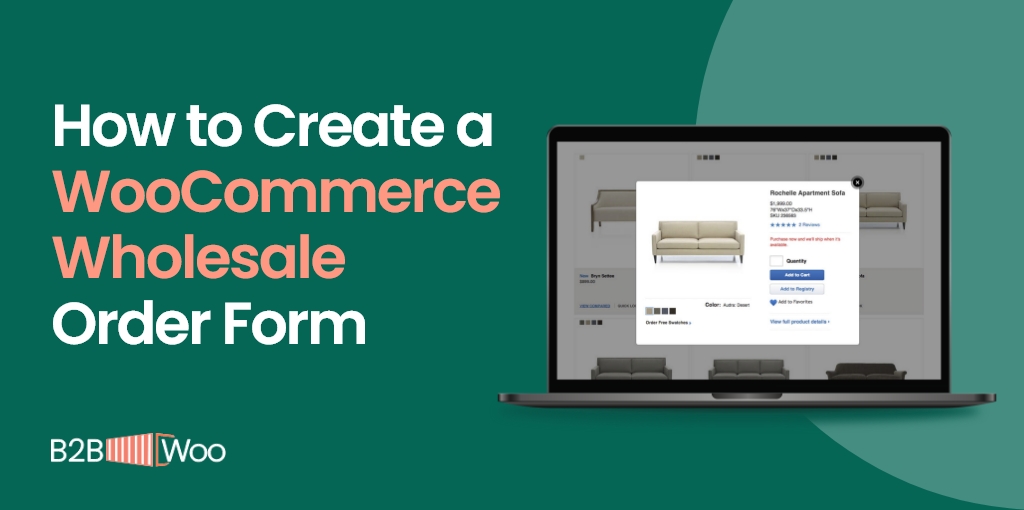There was a time when people used to be extra cautious of what they bought. With so many questions on their mind, consumers preferred going for physical purchases to avoid discomfort.
But now, the tables have turned. To avoid discomfort, consumers opt for ordering online. Why? Because it’s transparent, less effort demanding, and time-saving. That’s one of the reasons why E-commerce businesses are blooming.
But here’s a question. With the market being so competitive, how can your business be the needle in a haystack which consumers go for? You ensure that the most important people for your business’s success are happy. Doing so will make your needle more prominent.
You only have a few seconds to impress your website visitor. If they don’t find what they’re looking for, Sayonara. You may never see them again on your website. That’s a consumer gone☹, only because they weren’t willing to go on the 2nd, 3rd, or 4th page.
But what if we told you there’s a way your customer won’t have to make that effort? They can find what they’re looking for on the 1st page, insert the quantity, add to cart, and proceed to pay.
This isn’t a far-fetched dream. We make that a reality to enhance your user’s experience when they arrive to shop. All you need is the WooCommerce Whole Sale Order Form Plugin. With this by your side, your customer doesn’t have to scroll through different pages to shop.
We are not mind-readers, but we don’t have to be one to know what you might be thinking. This is the point where you’d want to know, “How does this plugin work?”
Well, to get your answer, you’re at the right place at the right time. Let’s begin the journey of how to make life easy for your consumers, instead of frustrating them.
What is to come
- Installing the Plugin
- Move to the Plugin
- Find Your Shop Page
- Managing Your Orders
- Customization
- Conclusion
Install the Plugin
First, you need to have a plain field on which you can play on. Or should we say a technical plain field. Yes, we’re talking about getting the plugin on your WordPress website.
Follow-up Question – Where will we find it?
We’re right ahead of you. The plugin Quick Order for Woo Commerce is available in the WooCommerce product listing, waiting with your name on it.
One thing your website developer will probably be concerned about is will the plugin compromise your website performance. That’s not something to worry about. This plugin isn’t a kryptonite for your website.
The plugin is light weighted and well-optimized. In other words, your website isn’t going to suffer.
Go to the Plugin option on your WordPress dashboard and install the Quick Order plugin.
Move to the Plugin
Congratulations. You now have the plugin on your WordPress website.
Next step – find the WooCommerce option on the sidebar. When it’s in sight, click on it. You’ll see the Quick Order option. This will redirect you to the settings.
If you’re not a coder or into programming, you’ll see a strange line written [wqbo_quick_order].
Don’t worry. You don’t need to do anything with it. All you have to do is copy it.
You Are Doing Real Good. How About Drinking a Glass of Water?
Hydration is Important.
Find Your Shop Page
It’s time to exit. Wait, Wait. Don’t exit the WordPress Dashboard. What we meant was to exit the WooCommerce Tab and move to the Pages tab.
Find the page your customer can shop for their desires. It can be your Shop Page, Shop Now, or whichever page you have. When you click on the page, it will option a text box where you’ll have to write something. But what is that “Something?”
Remember you copied a piece of code earlier? If you do, that is a sign that you’re focused on understanding the process. Now is the time to paste that code [wqbo_quick_order] in the textbox. Hit Update, and see the magic.
Your New and Improved Shop
There will be two new folds added to your shopping page.
First Fold – find your desired product and add the quantity.
Second Fold – the product you add to your cart to proceed to check out.
What good will this do? Imagine your consumer has had enough of roaming in the sun and wants to buy glasses 😎. You’ve done well to bring them to your website, but the glasses are on the last page of your shop.
Will they keep looking till the last page? Highly unlikely. That’s where the Quick Order plugin comes into play. It ensures your consumer can find and purchase all products from page 1.
Not convinced? Here’s another scenario. Your consumer wants specific kinds of products. These can be different colors, shapes, sizes, and quantities. That’s where the Quick Order plugin comes to the rescue again.
Managing Your Orders
If you think the plugin is all about your consumer, it’s not. The Quick Order plugin creates the utmost ease for you, and the vendor as well.
How often have you had an issue with order maintenance and delivering them on time? You usually need an order maintenance software to fulfill the requirements.
Good News – That won’t be necessary when you have the WooCommerce plugin. All order details will be available, along with the status. You can enhance your service quality, which will improve your customer satisfaction.
Customization
Not all 5 fingers are equal. Similarly, your preferences won’t be the same as the next person’s. You can update the column name as per your need.
For example, if you want to make the experience better for your viewer, or make them understand better, you can change accordingly.
So, instead of columns named simply Thumbnails, Products, Quantity, Price, and Actions, you can have something else.
How can you do it?
Go to WooCommerce 🡪 Quick Order. Here, you will see the column names.
Also Read: How To Create a WooCommerce Order Form for Your Bulk Buyers
Wrapping it up
In any business, not just in E-Commerce, customer satisfaction dictates revenue and profits. If you manage to win their loyalty and trust, you can expect both these business factors to fly high.
If you don’t do so, the complete opposite will happen, and you can guess what that is, right?
If you’re a WooCommerce B2B store owner and want to enhance your productivity, then B2BWoo is the best option for you. It’s a one-stop-shop for your every WooCommerce B2B eCommerce solutions.
Make your potential consumer by providing a smooth buying experience.