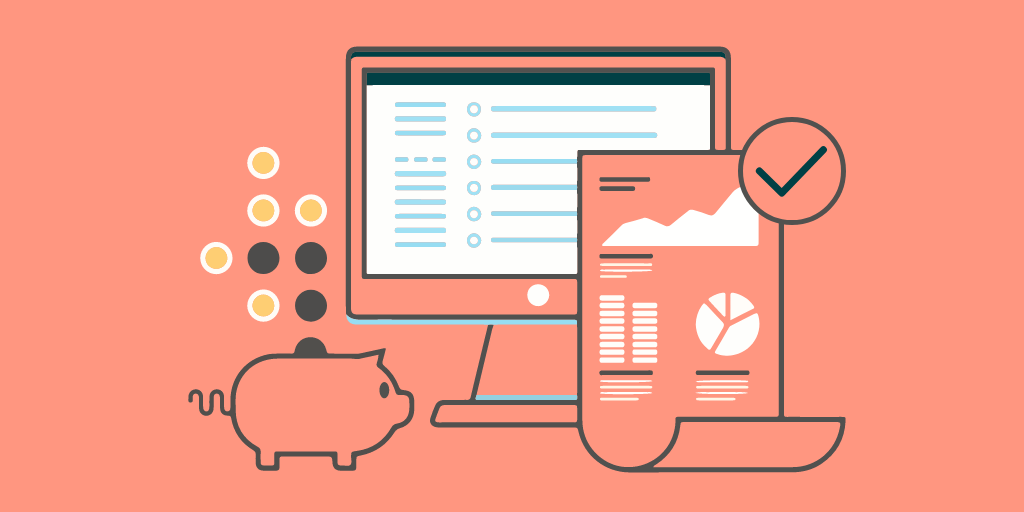One of the main differences between B2B and B2C lies in their pricing strategy. Most B2C stores want to sell as fast as they can to everyone they can. And so, they mostly display their prices out in the open without having a reason to gate their pricing.
B2B companies, on the other hand, have a very different pricing strategy and many reasons to gate their pricing. Here are some of the reasons why you might need to enable customer specific pricing for B2B stores with a price gating feature that hides prices for non-logged-in visitors.
If you’re looking to implement effective B2B pricing strategies in your WooCommerce B2B store, consider our product, “B2BWoo“, the ultimate WooCommerce B2B solution. B2BWoo offers comprehensive solutions for tailoring your pricing to meet the unique needs of your B2B customers. With B2BWoo, you can effortlessly manage customer-specific pricing, ensuring a seamless B2B experience for your clients.
- The price isn’t known yet. Sometimes, the price depends on customizations, specific configurations, payment terms, and even the quantity ordered. For example, a business buyer willing to pay in cash will often get lower prices than a buyer who wants to buy on credit terms. The longer the credit term, the higher the price.
- The price depends on currency fluctuations, market trends, and the price of raw materials.
- It disrupts the market. For example, if you’re a wholesaler and if you display your prices publicly, the end consumer will get to know the price their retailer is paying. If you make it difficult for those retailers to sell to their customers at a profitable price, those retailers might even stop buying from you.
- Pricing also depends on the particular customer you’re selling to – their geographic region, their relationship with your business, and any other special contracts.
These are some reasons to gate your pricing in a B2B store and offer customer specific pricing instead.
B2B eCommerce for WooCommerce – The Ultimate B2B Plugin to Reduce Friction from B2B Online Selling
B2B eCommerce for WooCommerce is a complete wholesale suite for WooCommerce stores that adds B2B specific features to let you sell wholesale without any friction.
As discussed above, one of the main challenges for a B2B company to start selling online is to accommodate their complex pricing strategy on an online channel.
The whole idea around B2B eCommerce is to deliver a self-service experience where your buyers don’t need to place phone calls and exchange emails to get quotes from sales-reps. Successful digital implementation of B2B eCommerce would deliver a no-rep experience – starting from the initial quoting process to the ultimate order placement.
B2B eCommerce for WooCommerce is specifically built to reduce the friction involved in digitizing your B2B operations and meeting customer demands for a self-service experience.
How B2B eCommerce Plugin Helps Setup Customer Specific Pricing for WooCommerce
To enable customer specific pricing on your B2B store, you need to install the B2B eCommerce for WooCommerce plugin. Click here to buy the plugin.
Once you get the plugin, go to Plugins on your WordPress dashboard and click Add New. Click the Upload Plugin button and upload the plugin file to install the plugin on your site.
Once installed, click on the Activate link to enable the plugin on your site.
Next comes the configuration part. Go to WooCommerce > Settings and click on the B2B eCommerce tab to enter the settings and configuration options for this plugin.
Here are the different ways in which you can offer customer specific pricing on your WooCommerce store using the B2B eCommerce plugin.
Enable WooCommerce Request for Quote Feature
This plugin gives you the option to gate pricing by enabling the RFQ button for your products on a global, category, or product level.
By choosing the option to disable the Add to Cart button and enable the RFQ button, you can make your buyers start a quotation dialogue before they can place an order.
When the buyer clicks on the RFQ button, they’re taken to their Quotation dashboard where they can enter the quantity required, their own price bid, and other notes for the seller. You, as the seller, will have your own Quotation dashboard as well that allows you to see the quote requests received and the ones that are pending approval.
Enable Customer Specific Discounts for WooCommerce
While the RFQ feature lets you start a dialogue with your buyers so that you can negotiate and offer a custom quote to the customer, the customer-specific price feature lets you offer a pre-determined price based on the specific customer who is visiting.
To enable this feature, you first need to gate pricing by choosing the option to hide prices for non-logged-in visitors. Enabling this feature displays a Sign In To View button instead of an Add to Cart button.
Then, the next step is to create custom user roles and assign some discount rules for them. For example, you can create a custom role named Company X for a long-term buyer that buys office supplies from you. You can go ahead and assign the role of Company X to that particular customer by navigating to Users in your WordPress dashboard and clicking on the Edit User link under the name of the customer. On the Edit User screen, you’ll find the option to assign a role to the customer. Select the custom role you have created.
Now, coming back to the B2B eCommerce Settings page, you can assign a percentage discount for Company X so that the buyer sees the price that was prenegotiated with him.
And so, the next time a buyer from Company X visits your store, he’ll see that personalized price and can proceed to the ordering process instantly.
You can even use a plugin like Catalogue Visibility for WooCommerce to display only the relevant products to him – in this case, office supplies.
Conclusion
With customer-specific pricing, you can personalize the buyer’s experience on your B2B store and display a pre-negotiated price so they don’t have to start a dialogue with your sales reps every time they place an order.