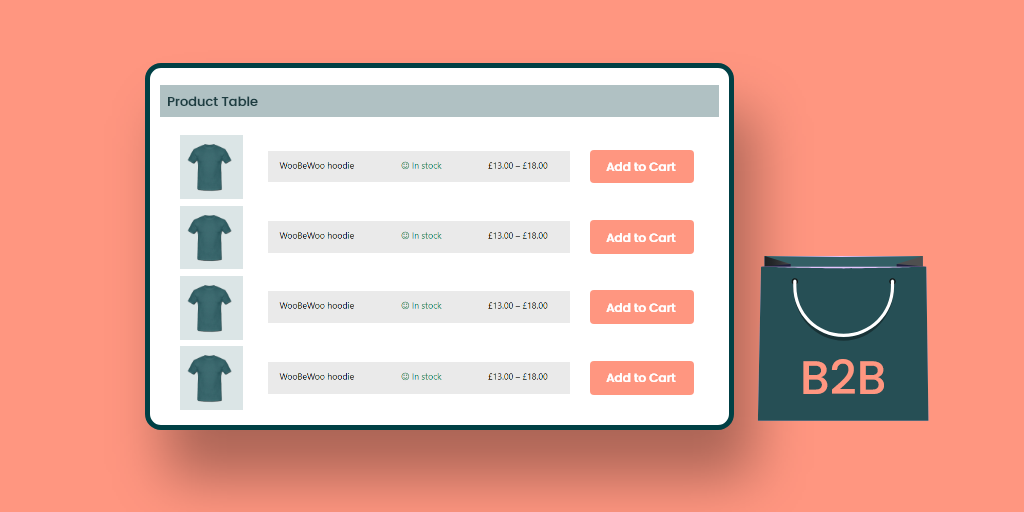There are two notable differences in B2B eCommerce, which aren’t usually found in B2C.
- Many buyers need to purchase in bulk quantities and they need to do it quickly
- Manufacturers and wholesalers typically deal in hundreds of thousands of products
When these two are factored into your store, it results in a complicated ordering process.
How so? Let me explain.
Say, you’re a wholesaler dealing in office supplies and you’ve listed 100,000 products in your store.
One of your buyers typically purchases 100 items from your store every month.
This buyer knows what he needs to buy and he needs to do it quickly.
He doesn’t really need to spend time comparing different products and brands. He has done his research already and he knows what products he wants to buy.
As soon as he visits your B2B store, he starts navigating your site to find the products he needs.
But if your products show up on a conventionally designed archive page – that is, a grid display where you see a product image and a button that links to the product page, you aren’t making the job easy for that buyer.
It will require a lot of clicks for the buyer to navigate that bulky page, find the products he needs, click through and visit separate product pages, and add the products to the cart.
Instead, your buyer needs to search, filter, view details, choose variations, and add to cart – all in a quick and efficient way that requires as few clicks as possible.
That’s where Product Tables come in.
By displaying your products in searchable and filterable tables, you can remove friction from the ordering process of those bulk buyers.
Product Tables give your bulk buyers a seamless buying experience so you can immediately give your store an edge above the competition.
Here is how product tables help improve the ordering process for your bulk buyers:
Quick Product Discovery
Product tables make it easy for buyers to find what they need.
Your buyers don’t have to navigate through bulky grids and visit individual product pages to see basic information like brand name, specifications, etc. They can find all the product information they need on one table and on one page.
And by adding a neat search and filter functionality, your buyers can quickly search and discover what they need to buy.
Streamlined Buying Process
Imagine what it would be like to place an order of 100 products without an intuitive product table.
The buyer would have to visit 100 different product pages, choose variations, and then add those products to his cart.
Now, let’s see how a product table streamlines that process.
The buyer visits the page where the product table is embedded. He uses the filters given and searches for the items he needs.
The search results display everything he needs to see – product name, description, image, reviews, variation dropdown, and the Add to Cart button.
The buyer finds the products he needs, chooses variations, and adds them to the cart – one by one – using the checkbox given at the end of each row.
He then scrolls down and clicks on the Add to Cart button at the bottom to add all 100 products in his cart and proceed to checkout.
One-Page Shopping Experience
Product tables offer a one-page shopping experience to bulk buyers.
By eliminating extra steps and clicks needed to add products to the cart, buyers can quickly buy everything they need from one page and move to checkout.
It’s like going to a supermarket and finding all you need on one supermarket shelf in one single aisle. What a time-saver would that be!
How to Add a Product Table on Your Online B2B Store
Adding a product table on your WooCommerce store is really simple with the Product Tables for WooCommerce plugin.
Let’s get our hands dirty and show you how to do it, hands-on!
The first thing you need to do is buy the Product Tables for WooCommerce plugin. Click here to buy the plugin from B2BWoo’s official store.
On purchasing the plugin, you’ll receive a zip file in your inbox.
To unlock its power, you need to install the plugin on your WooCommerce B2B eCommerce site.
To do that, go to your WordPress admin dashboard and navigate to plugins => Add New.
Click on the Upload Plugin button.
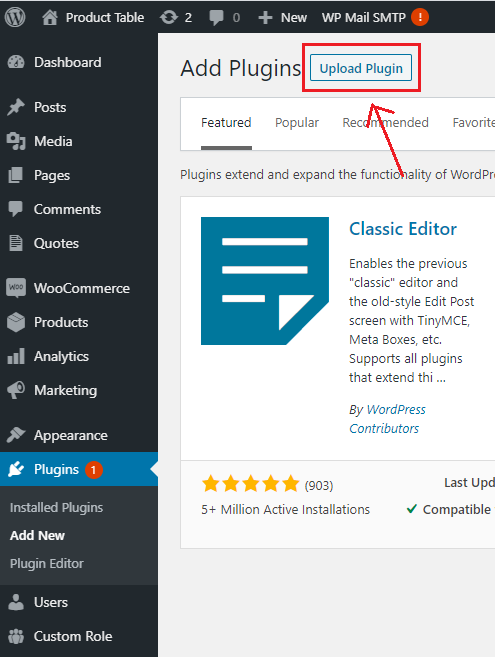
Now, click on Choose File and select the plugin file you received earlier.
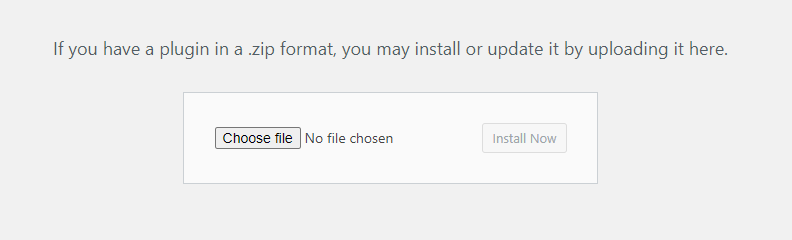
Click on install now to install the plugin.
When the installation is complete, you’ll see the option ‘Activate now’. Click on that to activate the plugin.
The real fun begins now.
Go to WooCommerce => Settings and select the Product Tables tab.
Here, you’ll see tons of options for customizing your product table.
You can name your columns the way you prefer, display whatever product data you want, add a variation dropdown for variation products and so much more.
All the table settings are quite self-explanatory with tooltips and descriptions to guide the user.
When you’re done customizing your product table, hit Save Changes.
Now comes the most exciting part: embedding the product table and displaying it on your site.
Copy the shortcode from the top of the page.
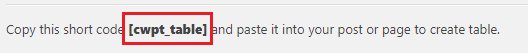
Next, go to the page where you want to embed the product table. Say, you want a create a new page containing the product table.
To do that, go to Pages => Add New
Simple paste the shortcode in the text editor of your page. If you’re using Gutenberg, you can click on the plus sign and paste the shortcode in a shortcode block.
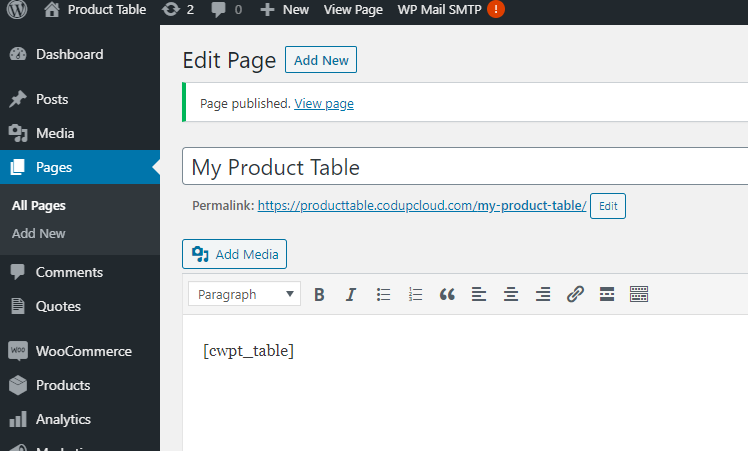
Or, you can also directly embed the Product Table as a Gutenberg block and configure all settings right from the sidebar.
That’s it!
Your product table is now live on your store.
Let your customers know about the cool feature on your site by dropping them an email.
Enjoy higher conversions as your buyers start placing large orders through the product table!
Read More
- How Manufacturers and Distributors Can Embrace Remote Work
- B2B vs B2C eCommerce
- D2C Ecommerce explained: The benefits for manufacturers (and distributors)
- 5 Incredible Ways to Improve Sales Conversion on a B2B Site
- 7 B2B eCommerce Examples to Take Inspiration From
- 5 Advanced Tactics for Finding Wholesale Customers
- The Best B2B Omnichannel Markets to Look Out for in 2020
- How to Create a WooCommerce B2B Store for $99